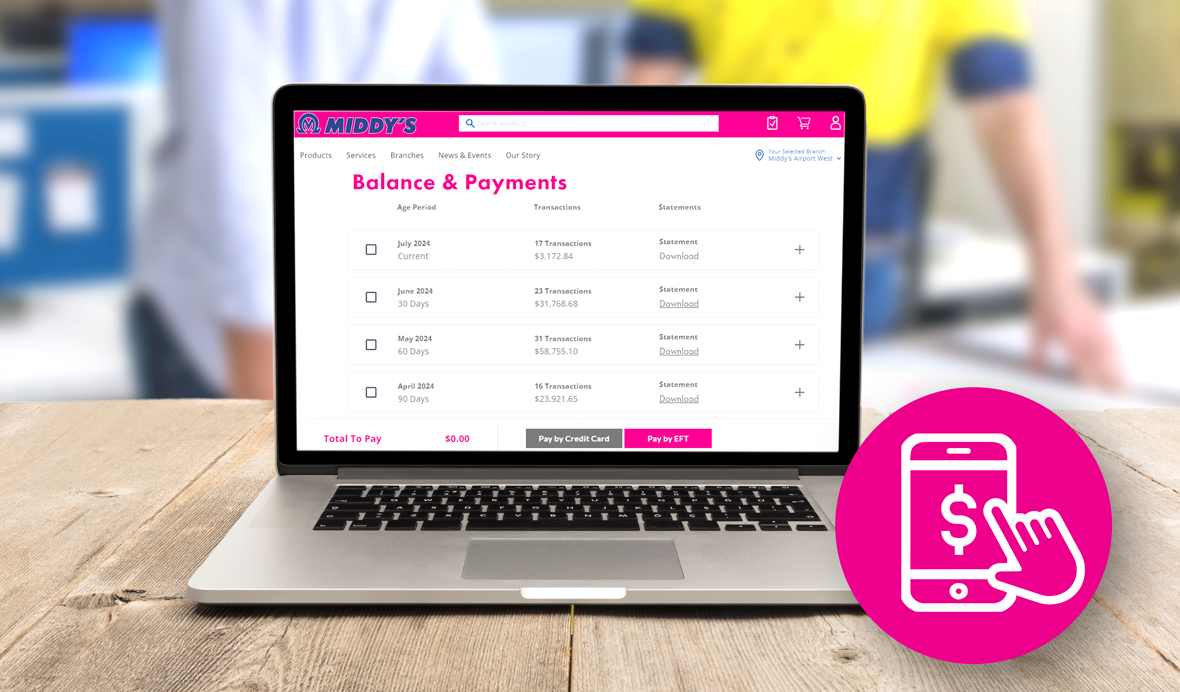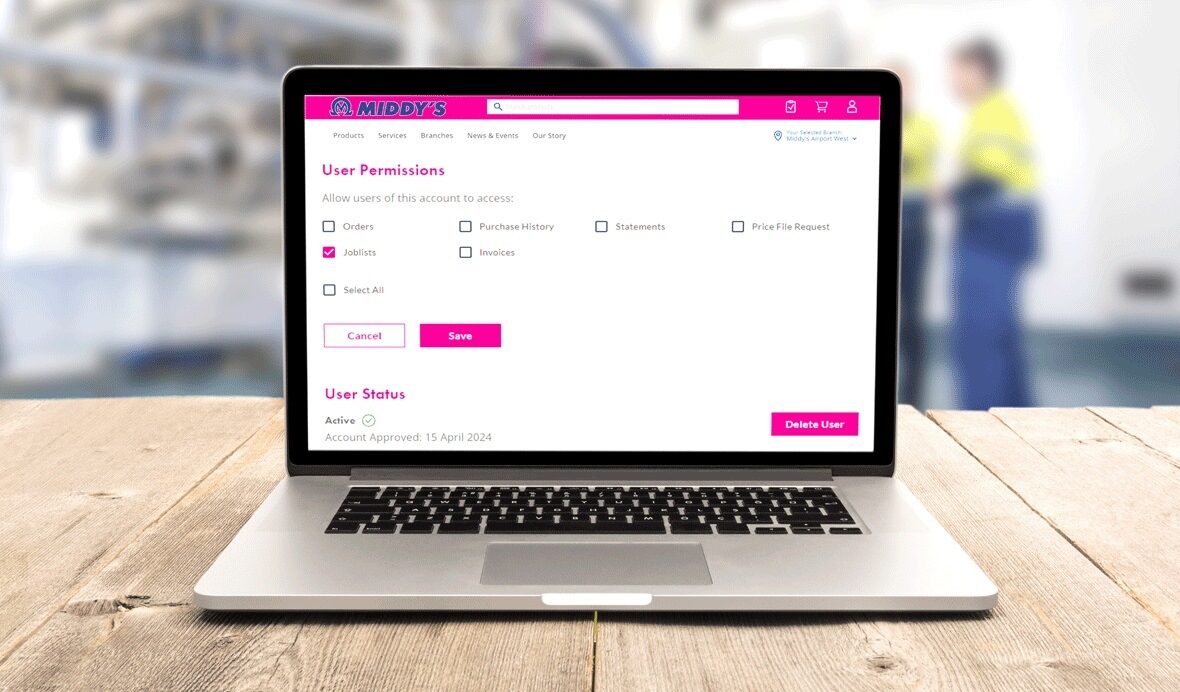Offering You More...
Order Online with Middy's in 3 Easy Steps
ShareOrder online with Middy's and access over 16,000 fast moving electrical products from brands you know and trust.
Watch VideoMiddy's Online - It's as Easy as 1, 2, 3!
1
Select from a range of over 16,000 fast moving electrical products online, from brands you know and trust. Register for myAccount to check pricing, availability and place online orders.
2
Add the desired products to your cart, select your delivery preferences and submit your order. Can’t find what you’re looking for? Just let us know and we’ll source it for you.
3
Your selected branch will process your order and contact you to confirm, then deliver it free to most locations in Australia. If you prefer, you can collect your order from over 100+ branches nationwide.
Free Delivery with Online Orders
With free delivery to most locations in Australia and the ability to order online anywhere, anytime, there’s never been a better time to unlock the power of Middy's.
In just three easy steps you can access over 16,000 fast moving electrical products online, from brands you know and trust.
Order Online NowWebsite FAQs
- How do I search products? To locate products, you can use the search bar located in the header of every page, as well as the ‘Products’ category menu below it.
- I can’t find the products I’m looking for You can narrow your search by description, product code, brand, categories etc. However, the product you are looking for may not be listed online yet. If this is the case, please contact your local Middy’s branch for assistance.
- How do I check the price of a product? Once you are logged in to myAccount your account pricing will be displayed across all products, along with availability. To check availability at other Middy’s branches, click on the 'Selected Branch' dropdown in the top right corner, and select the branch you wish to view.
- What do I do if I can’t find a product online? Whilst we don’t have every product online yet, our online catalogue is constantly growing. When completing an online order, you have the option to write down any products you'd like to add to the order in the comments, otherwise you contact your branch directly.
- How do I place an order online? Once logged in, simply locate the product(s) you wish to order and click on the cart icon to add them to your cart. Next, click the ‘Cart’ in the header menu to proceed to the checkout where you can review your order, make adjustments if required and finalise your order ready for delivery or collection.
- Can I view previous orders? Yes. When logged in, click on the myAccount icon in the header menu and select ‘Orders’ from the dropdown menu. Alternatively, from your myAccount Dashboard (middys.com.au/myaccount) you can you select 'Orders' and 'Purchase History'.
- What products will be online? Over 13,000 fast-moving and core products, across nine key categories. We will continue to add more products over time.
- Are there certain times for collection and delivery? Yes. There are two windows, 9.00am – 12.00pm (morning) and 2.00pm – 4.00pm (afternoon). Note: The order cut-off time is 8.00am (morning) and 1.00pm (afternoon) on the day the order is placed.
- Can I only place orders with my home branch? For collection you can select any branch to pick your order up from. However, deliveries are only available from your home branch at this time.
- How do I know when my order will be ready? Place an order online and the branch will contact you to let you know when your order is ready to pick up (or a delivery time if you selected for your order to be delivered).
- What is Middy's myAccount? Log in or register for myAccount to manage your Middy’s account online:
- Research products, check stock availability and place orders
- View invoices, statements and make account payments
- Create joblists for regular orders and specific projects
- Enjoy click and collect or FREE delivery to most locations
- Easily accessible on your mobile or tablet, wherever you are
- What can I access in myAccount? The myAccount dashboard is split into four, easy to navigate areas giving you access to:
- Admin - view your details, manage users and addresses.
- Orders - view previous orders, purchases and manage your joblists
- Account - view invoices, statements and make online payments.
- Other - submit a price file request to keep up to date with the latest product prices
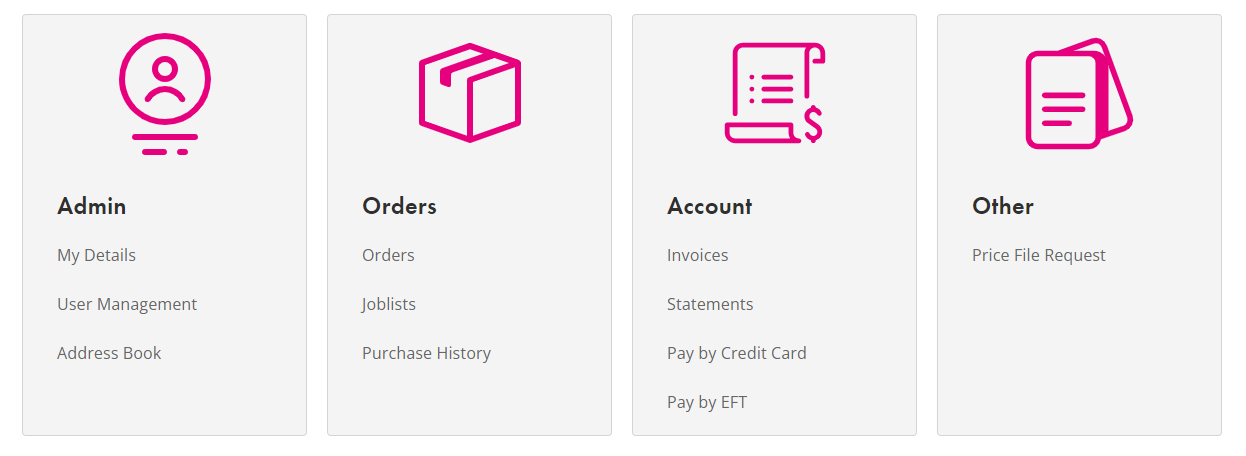
- What is a Joblist? Joblists are a great way for you to quickly access products you frequently order, or a core range of products you need for recurring jobs and projects. Joblists save these orders in one convenient space, saving you time and energy.
- How do I create a Joblist? Once logged in, simply locate the product(s) you wish to add, and click on the Joblist icon, then click Create New, and enter a name for the Joblist. You can then add additional products to the existing joblist by repeating the previous steps and selecting the relevant Joblist from the dropdown.
- Can I view all my Joblists? Yes. When logged in, click on the myAccount icon in the header menu and select ‘Joblists’ from the dropdown menu. Alternatively, from your myAccount Dashboard (middys.com.au/myaccount) you can select 'Joblists' from under 'Orders'. From this page you can manage existing Joblists.
- How do I add a Joblist to Cart? From the Joblists page, open the Joblist you wish to add to Cart. Then, adjust the Joblist as needed, and click 'Add Joblist to Cart'. You can then add products to the cart and edit as usual from the 'Cart' menu.

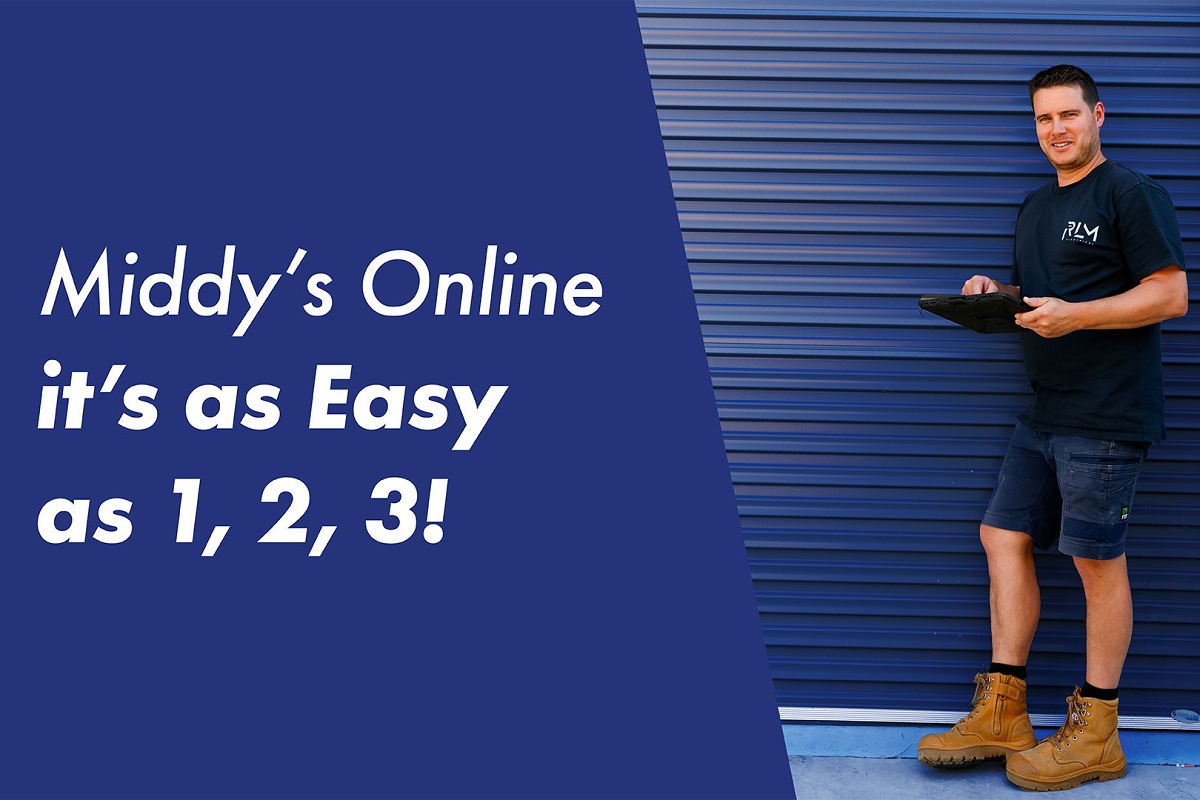



























.jpg?width=960&height=639&ext=.jpg)